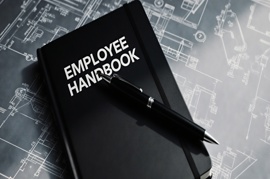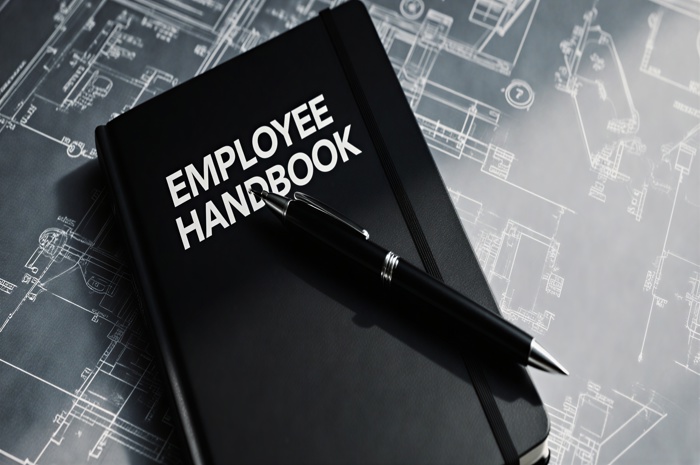One of the most important items that is required for filing your company’s annual returns is the Companies House authentication code. So, let’s have a discussion about what it is, how to find it, and more to help you when filing season comes around!
Q1: What is a Companies House authentication code?
The Companies House authentication code is a 6-character code that is sent to your company’s registered address after incorporation. This code is automatically sent to the address by Companies House, so you do not need to request it, unless the code is lost and you need to be sent a new one, which we will get into more detail on later.
Only companies who are registered at Companies House will receive a code, so if you are an unincorporated company or partnership for example, you may not get one as your filing requirements will differ to that of a limited company or limited liability partnership, both of which would be registered.
The code itself is stated in a letter which is always sent physically by post. You will never receive the code online directly from Companies House. It is important to keep this code safe at all times, as it is your company’s key for filing!
Q2: What is the Companies House authentication code used for?
This may leave you wondering what the Companies House authentication code is actually used for? Well, put simply – it is used for filing your company’s annual accounts and confirmation statement to Companies House each year.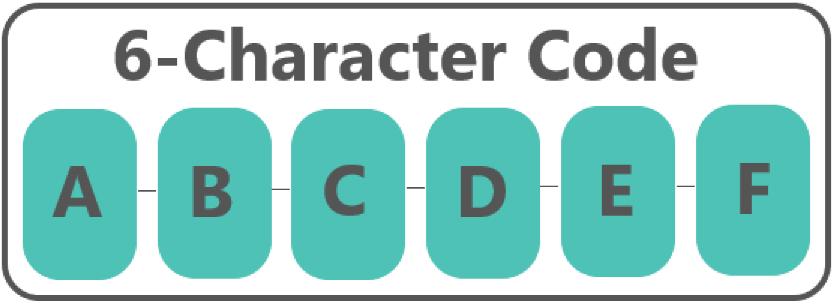
The code is an identifier that helps ensure that the filings you have submitted are linked to your company, and not another one by mistake! It helps create a smooth process for filing which means that there is less hassle for both you and Companies House as the submissions can be easily processed and accepted.
Q3: How do I find my company authentication code?
As previously mentioned, the company’s authentication code will be sent to the company’s registered address, automatically, after your company has been successfully incorporated. The code is sent in a letter, so it is important to keep this safe so that you have the code on hand for when you need to file.
However, sometimes no matter how careful you are, things can get lost! So, what happens if you lose your company’s authentication code? Don’t worry – you can request a reminder of the code which will also be in the form of a letter and is sent to the company’s registered address. You can request the reminder directly through your Web Filing account. Companies House typically won’t issue you a new code, and will just send a reminder of the existing one. The code can take 3-5 working days to arrive by post, so it is important that you leave enough time before filing, in case this happens, so that you still make the deadline.
There is another option for if you feel like the code that you have been issued is too difficult to remember, you can actually change it to a new code of your choice. Here is how to do so:
- First, you will need to log in to your company's Web Filing account.
- Once logged in, select 'Company authentication'.
- Choose a new authentication code and enter it into the box - please note that the new code must still follow the same format of being 6 characters long.
- You may need to re-enter the code again, to confirm the new code is correct.
- Finally, select 'Change code'.
This will now change your company’s authentication code, so going forward, you, and anyone who files on behalf of your company will need use this code instead, in order to file.
Q4: Can I file to Companies House without an authentication code?
- The SIC code and company number are visible on the Companies House register as public information. The SIC code this describes the Company's nature of business. The Company number is issued at incorporation and is the unique company identifier that appears on the company register. The authentication code will only be visible to you, and cannot be found on the Companies House website.
- The verification code is another credential that people sometimes confuse with the authentication code when it is in fact used to log into your WebFiling account if you have enabled 2 Factor Authentication.
Q5: Is the UTR number the same as the authentication code?
The UTR number, or Unique Taxpayer Reference Number, is another code that people may mistake for the company’s authentication code, however, this is a completely separate credential which is only used for submissions to HMRC. This number is 10-digits long and is also automatically sent to your company’s registered address around 14 days after incorporation.
The authentication code is just for submissions to Companies House, and is not required for HMRC at all. You can find out more about the UTR number through our article ‘What is a Company Unique Taxpayer Reference (UTR) Number?’ on our knowledge base.
Q6: Where can I find the authentication code if I registered through Easy Digital Company?
If you incorporate through Easy Digital Company, you will have access to your personal company dashboard through the customer portal, showing all your credentials in one place.
We have 4 comprehensive incorporation packages available, and your company authentication code will be displayed if you register with the Recommended, Pro or Exclusive package, as these also allow us to process mail for you and add credentials to your account. If you choose Essential incorporation, your Companies House authentication code will be sent to the address you register with, and won't automatically appear on your dashboard in the customer portal.
If you would like to register a company with us, you can do so here at Easy Digital Company. Just enter your desired company name to get started!